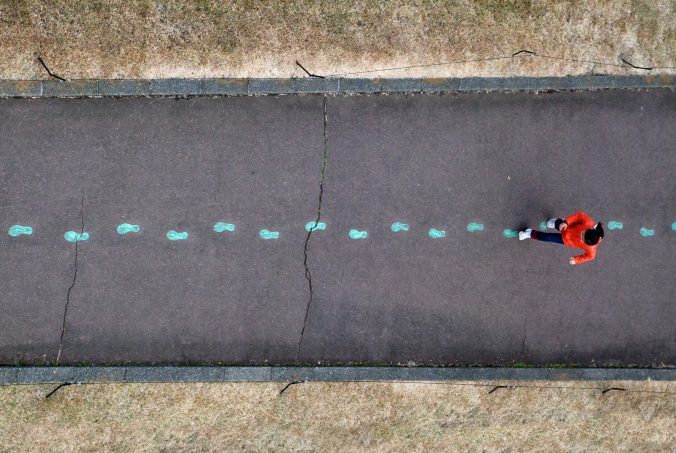Before proceeding with this first blog post, we expect you to consider your privacy preferences carefully and that you have considered the following options:
- Do you want to be online vs. offline?
- Do you want to use your name (or part thereof) vs. a pseudonym (e.g., West Coast Teacher)?
- Do you want to have your blog public vs. private? (Note, you can set individual blog posts private or password-protected or have an entire blog set to private
First tasks you might explore with your new blog:
- Go into its admin panel found by adding /wp-admin at the end of your blog’s URL
- Add new categories or tags to organize your blog posts – found under “Posts” (but do not remove the pre-existing “Topic Reflections”, or “Lesson Plan & Materials Creation” categories). If you would like to add more course categories, please do so (e.g., add EDCI 306A with no space for Music Ed, etc.)
- See if your blog posts are appearing on the course website (you must have the course categories assigned to a post first and have provided your instructor with your blog URL)
- Add pages
- Embed images or set featured images and embed video in blog posts and pages (can be your own media or that found on the internet, but consider free or creative commons licensed works)
- Under Appearance,
- Select your preferred website theme and customize to your preferences (New title, etc.)
- Customize menus & navigation
- Use widgets to customize blog content and features
- Delete this starter post (or switch it to draft status if you want to keep for reference)
Do consider creating categories for each course that you take should you wish to document your learning (or from professional learning activities outside of formal courses). Keep note, however, that you may wish to use the course topic as the category as opposed to the course number as individuals outside of your program would not be familiar with the number (e.g., we use “EdTech” instead of “IED 336”).
Lastly, as always, be aware of the FIPPA as it relates to privacy and share only those names/images that you have consent to use or are otherwise public figures. When in doubt, ask us.
Please also review the resources from our course website for getting started with blogging: